Build paperless remote friendly process with Go, Twilio and Google Cloud

Software systems builder
Switching to paperless processes for companies still having heavy paper-oriented functions is challenging.
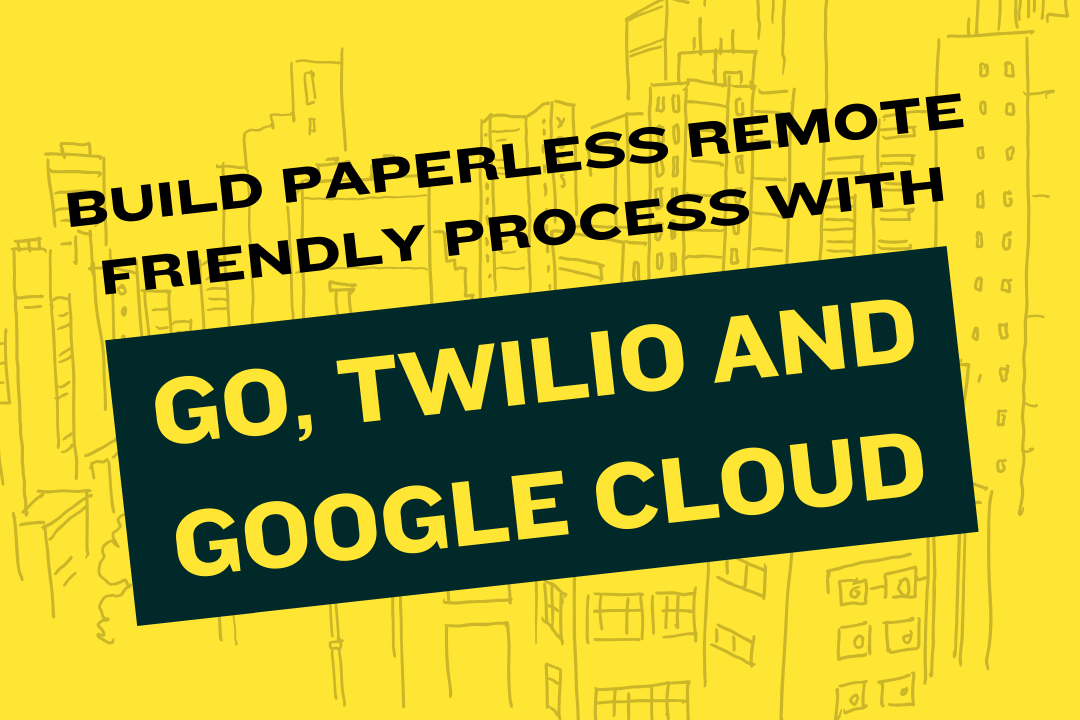
Today I'll share how I helped an old 25 years old credit bureau relying on faxes and printed papers to go fully remote with all their employees.
Somewhere in March, the province of Québec in Canada announced that all non-essential companies must stop doing business on their location. If they can offer remote work to their employees, that would be the recommended way to work for a while.
This tutorial might help if you need to turn faxes and printed paper processes into digital remote-friendly processes. And maybe gain some productivity with automation.
Here's what I'll cover in this tutorial:
- Ditch those old fax machines
- Build a fax machine with Twilio and Google Cloud
- Add QR-Code to your document
- Dispatching the faxes
- Cost comparison of on-premise fax machines and Twilio
Ditch those old fax machines
Banks are still working with faxes. I needed a quick way to replicate the fax sending and receiving operations. There's mainly one tool that comes up when asking for telephony; it's Twilio.
I wanted something that can scale up and down. Something that I could plug and forget, just like a fax machine. I did not want to increase infrastructure complexity. I settle for Twilio with Google Cloud.
Build a fax machine with Twilio and Google Cloud
Here's what you'll need for this part:
- A Twilio account
- A Google Cloud Platform account and project ready
- Docker
- Go
Twilio is fantastic, and it's a joy to use their product. Create an account, pick a phone number that can send/receive faxes.
Here is the Google Cloud Function that gets called when a new call is made. We return the URL of a Google Cloud Run application we'll build next.
package faxreceiver
import (
"fmt"
"net/http"
)
// Receiver handle Twilio for new fax and set handler for received faxes
func Receiver(w http.ResponseWriter, r *http.Request) {
w.Header().Set("Content-Type", "text/xml")
fmt.Fprint(w, `
<Response>
<Receive action="https://your-cloud-run-url-ue.a.run.app/"/>
</Response>
`)
}
On your Twilio configuration for your fax number, you set the Webhook URL for new call received to this function. This function indicates to Twilio what to do with the fax. We want to call a Google Cloud Run application.
The reason we want a Google Cloud Run application to run is that we're going to detect a QR-Code presence on the fax and add to a queue so it can be dispatch.
Physical fax machines accumulate paper, and someone needs to dispatch those papers for further processing. We're going to automate this by placing a QR-Code on each document, thus saving that human step in the process.
Here's the Cloud Run components:
package main
import (
"context"
"encoding/json"
"fmt"
"io/ioutil"
"log"
"net/http"
"os"
"os/exec"
"strings"
"time"
"cloud.google.com/go/pubsub"
)
// Fax represent a received fax
type Fax struct {
From string `json:"from"`
To string `json:"to"`
RemoteStationID string `json:"remoteStationId"`
FaxStatus string `json:"faxStatus"`
ErrorCode string `json:"errorCode"`
NumberOfPages string `json:"numberOfPages"`
MediaURL string `json:"mediaUrl"`
Error string `json:"error"`
QRCode string `json:"qrcode"`
}
func handler(w http.ResponseWriter, r *http.Request) {
fmt.Println("parsing form")
if err := r.ParseForm(); err != nil {
fmt.Println("error parsing form: ", err)
http.Error(w, err.Error(), http.StatusInternalServerError)
return
}
fmt.Println("creating fax instance")
fax := Fax{
From: r.Form.Get("From"),
To: r.Form.Get("To"),
RemoteStationID: r.Form.Get("RemoteStationId"),
FaxStatus: r.Form.Get("FaxStatus"),
ErrorCode: r.Form.Get("ErrorCode"),
NumberOfPages: r.Form.Get("NumPages"),
MediaURL: r.Form.Get("MediaUrl"),
Error: r.Form.Get("ErrorMessage"),
}
// if there's any issue with the fax we just return without any
// errors.
if fax.FaxStatus == "failed" || len(fax.MediaURL) == 0 || len(fax.ErrorCode) > 2 {
fmt.Println("received error", fax.FaxStatus, fax.ErrorCode, fax.Error)
w.Write([]byte("ok"))
return
}
var b []byte
retry := 3
for {
if retry == 0 {
break
}
fmt.Println("downloading fax PDF file: ", retry, fax.MediaURL)
content, err := download(fax.MediaURL)
if err != nil {
fmt.Println("error downloading media file: ", err)
retry--
time.Sleep(250 * time.Millisecond)
continue
}
b = content
break
}
if len(b) == 0 {
fmt.Println("unable to download the media url")
http.Error(w, "unable to download the media file", http.StatusInternalServerError)
return
}
fmt.Println("detecting qr code")
code, err := detect(b)
if err != nil {
fmt.Println("error while detecting qrcode: ", err)
}
fax.QRCode = code
fmt.Println("adding fax to queue topic")
if err := queue(fax); err != nil {
fmt.Println("error while adding to queue: ", err)
http.Error(w, err.Error(), http.StatusInternalServerError)
return
}
fmt.Println("returning OK")
w.Write([]byte("ok"))
}
func main() {
http.HandleFunc("/", handler)
port := os.Getenv("PORT")
if port == "" {
port = "8080"
}
log.Fatal(http.ListenAndServe(fmt.Sprintf(":%s", port), nil))
}
func download(url string) ([]byte, error) {
req, err := http.NewRequest("GET", url, nil)
if err != nil {
return nil, err
}
req.Header.Set("User-Agent", "Mozilla/5.0 (X11; Linux x86_64) AppleWebKit/537.36 (KHTML, like Gecko) Chrome/79.0.3945.88 Safari/537.36")
resp, err := http.DefaultClient.Do(req)
if err != nil {
return nil, err
}
defer resp.Body.Close()
return ioutil.ReadAll(resp.Body)
}
func detect(b []byte) (string, error) {
filename := fmt.Sprintf("/tmp//%d.pdf", time.Now().UnixNano())
if err := ioutil.WriteFile(filename, b, 0666); err != nil {
fmt.Println("error while writing PDF file: ", err)
return "", err
}
out, err := exec.Command("zbarimg", "-q", filename).Output()
if err != nil {
fmt.Println("error while executing zbar: ", err)
return "", err
} else if len(out) == 0 {
return "", nil
}
output := string(out)
fmt.Println("zbarimg output: ", output)
for _, buf := range strings.Split(output, "\n") {
if strings.HasPrefix(buf, "QR-Code") {
return strings.Replace(buf, "QR-Code:", "", -1), nil
}
}
return "", nil
}
func queue(fax Fax) error {
bgCtx := context.Background()
psc, err := pubsub.NewClient(bgCtx, os.Getenv("GCP_PROJECTID"))
if err != nil {
log.Println("unable to create the pubsub client: ", err)
return err
}
topic := psc.Topic("fax_received")
if err != nil {
log.Println("error returned by CreateTopic: ", err)
return err
}
b, err := json.Marshal(fax)
if err != nil {
log.Println("error while encoding fax to json: ", err)
return err
}
topic.Publish(bgCtx, &pubsub.Message{Data: b})
return nil
}
This is what's happening:
- When a new fax arrives we get the values from the form post.
- We try to download the PDF file.
- We try to detect the QR-Code using zbarimg.
This is the Dockerfile for our Google Cloud Run container:
# Use the official Go image to create a build artifact.
# This is based on Debian and sets the GOPATH to /go.
# https://hub.docker.com/_/golang
FROM golang:1.13 as builder
# Create and change to the app directory.
WORKDIR /app
# Retrieve application dependencies.
# This allows the container build to reuse cached dependencies.
COPY go.* ./
RUN go mod download
# Copy local code to the container image.
COPY . ./
# Build the binary.
RUN CGO_ENABLED=0 GOOS=linux go build -mod=readonly -v -o server
# Use the official Alpine image for a lean production container.
# https://hub.docker.com/_/alpine
# https://docs.docker.com/develop/develop-images/multistage-build/#use-multi-stage-builds
FROM alpine:3
RUN apk add --no-cache ca-certificates imagemagick
RUN sed -i -e 's/v[[:digit:]]\..*\//edge\//g' /etc/apk/repositories
RUN apk update
RUN apk add --no-cache zbar
# Copy the binary to the production image from the builder stage.
COPY --from=builder /app/server /server
# Run the web service on container startup.
CMD ["/server"]
This builds our Go server and uses Alpine to install zbar for the runtime container.
To deploy the function and the cloud run container I use Makefile:
build:
gcloud builds submit --tag gcr.io/your-project-id/name-of-your-cloud-run
deploy: build
gcloud run deploy --image gcr.io/your-project-id/name-of-your-cloud-run --platform managed --allow-unauthenticated --region=us-east1
function:
gcloud functions deploy NameYourFunction --runtime go111 --trigger-http
I deploy my Google Cloud Function with:
$> make function
And I deploy the Cloud Run application with:
$> make deploy
Add QR-Code to your document
{% include push-content.html %}
Now it's time to add those QR-Code to the document you send, so when they get back, they can be automatically dispatched to the right employee or the right place in your system.
The majority of the document templates where I needed these are HTML files. I created this simple QR-Code render to an image that can be added to the template.
...
import (
"image/png"
"net/http"
"github.com/boombuler/barcode"
"github.com/boombuler/barcode/qr"
)
...
func renderQRCode(w http.ResponseWriter, r *http.Request) {
width := r.URL.Query().Get("w")
height := r.URL.Query().Get("h")
code := r.URL.Query().Get("code")
iw, err := strconv.Atoi(width)
if err != nil {
log.Println("error converting with to int: ", err)
http.Error(w, err.Error(), http.StatusInternalServerError)
return
}
ih, err := strconv.Atoi(height)
if err != nil {
log.Println("error converting height to int: ", err)
http.Error(w, err.Error(), http.StatusInternalServerError)
return
}
qrcode, err := qr.Encode(code, qr.L, qr.Auto)
if err != nil {
log.Println("error generating qrcode: ", err)
http.Error(w, err.Error(), http.StatusInternalServerError)
return
}
qrcode, err = barcode.Scale(qrcode, iw, ih)
png.Encode(w, qrcode)
}
This is a simple HTTP handler that returns PNG with the QR-Code. We can add a QR-Code in our HTML templates like this:
<img src="https://your-url/qr?w=150&h=150&code=your-code-here" />
I'm using QR-Code as I found that they are better at keeping their quality when the faxes are printed than re-faxed compare to the traditional barcode. As always, YMMV.
Dispatching the faxes
You'll need to create a Google Cloud Queue. We've seen that our Google Cloud Run app is adding items to our queue when a fax arrives.
I'll leave the implementation to you to decide what you do with faxes that have and haven't a QR-Code. But here's the code to get you started dequeuing the messages.
package main
import (
"context"
"encoding/json"
"fmt"
"io/ioutil"
"log"
"net/http"
"os"
"path"
"path/filepath"
"strconv"
"strings"
"time"
"cloud.google.com/go/pubsub"
)
// InboundFax represent a received fax
type InboundFax struct {
From string `json:"from"`
To string `json:"to"`
RemoteStationID string `json:"remoteStationId"`
FaxStatus string `json:"faxStatus"`
NumberOfPages string `json:"numberOfPages"`
MediaURL string `json:"mediaUrl"`
Error string `json:"error"`
QRCode string `json:"qrcode"`
}
func receiverSubscription() {
bgCtx := context.Background()
psc, err := pubsub.NewClient(bgCtx, os.Getenv("GCP_PROJECTID"))
if err != nil {
log.Fatal("unable to create the pubsub client: ", err)
}
topic := psc.Topic("fax_received")
if err != nil {
log.Fatal("error returned by CreateTopic: ", err)
}
sub := psc.Subscription("bg-faxreceiver")
ok, err := sub.Exists(bgCtx)
if err != nil {
log.Fatal("unable to create the pubsub subscription: ", err)
} else if !ok {
config := pubsub.SubscriptionConfig{
Topic: topic,
}
sub, err = psc.CreateSubscription(bgCtx, "bg-faxreceiver", config)
if err != nil {
log.Fatal("error getting pubsub subscription: ", err)
}
}
fmt.Println("message queue receiver subscription established.")
err = sub.Receive(bgCtx, func(ctx context.Context, m *pubsub.Message) {
fmt.Println("received a new fax")
var fax InboundFax
if err := json.Unmarshal(m.Data, &fax); err != nil {
log.Println("error while decoding the fax msg: ", err)
m.Nack()
return
}
go receiveFax(fax)
m.Ack()
})
if err != nil {
log.Println("error establishing the Receive handler: ", err)
}
}
func receiveFax(fax InboundFax) {
ib, err := json.Marshal(fax)
if err != nil {
log.Println("unable to marshal received fax: ", err)
}
// ... you have the ib.QRCode to determine what to do next
}
In my case I start this in my main function as a goroutine:
func main() {
//...
go receiverSubscription()
// ...
}
Here you have it. A fully working fax machine that can scale with an automatic dispatch of document based on a QR-Code value.
Cost comparison of on-premise fax machines and Twilio
It's been almost two months that this solution is in production, so I don't have a huge dataset to base some conclusions.
Twilio's cost is higher since it's based on volume. Here are some aspects that differ from paperless compared to the printed faxes:
- Locally there were eight fax lines. There's one Twilio number.
- Locally they were printing all the documents. Now, nothing is printed. This is a significant environmental gain I'd say and a cost-saving for printers and paper.
- Locally they were manually handling the dispatch of the document. With the QR-Code, it's automated.
- Locally there was still some small maintenance, although fax machine tends to be plug and forget kind of devices. But the printers. Now there's nothing to maintain in terms of physical devices. On the other hand, there's more code to maintain.
Overall it will take one or two years before a real cost comparison can be made, for now, it feels higher due to the monthly cost.
The significant benefit here was that it allows all employee to continue their work from home, and the company can operate almost normally.